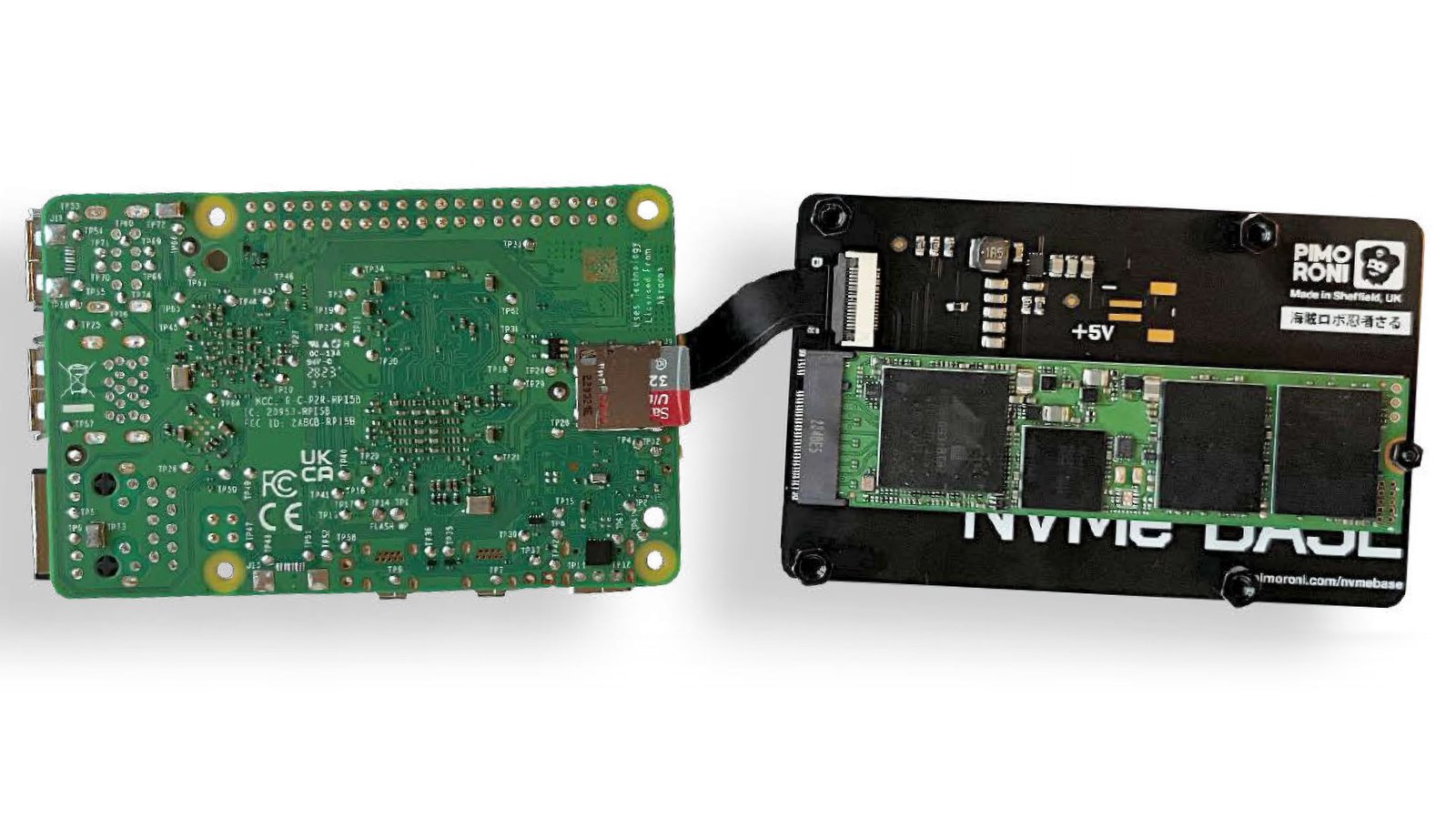Although the Raspberry Pi 5 has a PCIe interface, it doesn’t have a slot for a PCIe SSD. There’s now a whole range of plug-in boards (HATs = Hardware Attached on Top) for retrofitting SSDs. They differ in whether they’re mounted above or below the main board of the Raspberry Pi, whether they’re compatible with the fan and how many SSDs they can accommodate.
Smaller plug-on boards such as the recently introduced M.2 HAT+ from the Raspberry Pi Foundation are unable to cope with the long 2280 SSDs. There are even HATs that can accommodate two or four SSDs. However, these variants, which are primarily intended for NAS use, are not bootable.
Further reading: 10 surprisingly practical Raspberry Pi projects anybody can do
NVMe Base from Pimoroni
For this article, we tested the NVMe Base model from the British company Pimoroni.
The expansion board is supplied with a tiny cable and a lot of screws. This makes assembly a little fiddly, but not particularly difficult. You’ll find excellent instructions in the YouTube video below.
Make sure that you use a PCIe SSD and not an old M2 SATA SSD! Nothing will work with that! After you’ve screwed everything together, restart the Raspberry Pi (still from the SD card).
Use lsblk in the terminal to make sure that the SSD has been recognized. It’s crucial that lsblk reports one or more lines with the device name “nmve0n1.”
Clone Raspberry Pi OS and boot from the SSD
Now you need to transfer the existing Raspberry Pi OS installation from the SD card to the SSD. To do this, start the SD Card Copier accessory program while the system is running and select the SD card as the data source and the SSD as the destination.
Copying the file system while the system is running is a little tricky and can lead to errors in unfavorable cases. You should not actively use the Raspberry Pi during this time!
If you want to be on the safe side, you can take the diversions via an image backup. In our case, the direct copying process was successful in just a few minutes. The copy tool automatically adjusts the size of the partitions and file systems to the size of the SSD.
sudo raspi-config
The last step is to change the boot mode so that the Raspberry Pi now uses the SSD as the boot medium instead of the SD card. To do this in the terminal, select Advanced Options > Boot Order > NVMe/USB Boot.
Even if everything works, the next boot process is a little disappointing at first. The Raspberry Pi takes so long to recognize the SSD that the time until the desktop appears is not shortened, but on the contrary is extended by a few seconds (in our case about 26 seconds, with SD card only 20 seconds).
If you’re unsure whether the SSD is being used, run lsblk again. The mount point for the root directory “/” must now be at the NVMe device.
You’ll notice how much speed the SSD provides most clearly when starting large programs (Firefox, Chromium, Gimp), which are now noticeably faster. Major updates (sudo apt full-upgrade) are also much faster.
Raspberry Pi Foundation
The benchmark tests
Is the higher speed just imagination or does the Raspberry Pi actually run faster? This question is answered by I/O benchmark tests with the Pi Benchmark, which can be obtained with wget:
https://raw.githubusercontent.com/TheRemote/PiBenchmarks/master/Storage.sh
Always take a look at downloaded scripts with an editor before executing them with sudo:
sudo bash Storage.sh
As you can see from the table opposite, we ran the test four times, with a micro SD card, with a SATA SSD (Samsung 840) on the USB3 port, with a PCIe SSD (Hynix 512 GB PCIe Gen 3 HFS512GD9TNG-62A0A), and with the same PCIe SSD and PCIe Gen 3 (details below). The differences are dramatic.
It’s important to note that these are synthetic tests! In real world operation, the Raspberry Pi feels noticeably faster, but not to the extent that the results in the table suggest.
A tip on PCIe Gen 3! By default, the Raspberry uses PCIe Gen 2. By adding two lines of code to the /boot/firmware/config.txt file, you can activate the significantly faster PCI Gen 3 mode:
dtparam=pciex1
dtparam=pciex1_gen=3
The benchmark results prove that this tuning measure actually still provides a measurable increase in performance. However, this is no longer noticeable in normal everyday desktop use. Only if you intend to use the device as a (database) server is the setting worthwhile.
The question remains… is such tuning risky? The Raspberry Pi Foundation must have had a reason for not activating PCI Gen 3 by default. In our tests over the course of several months, no problems were encountered. The kernel protocol with dmesg did not deliver any worrying messages either.
Conclusion and evaluation
It’s undoubtedly cool to use the Raspberry Pi with a fast SSD. However, this is definitely not necessary for DIY projects and is less noticeable on the desktop than expected. Only when the device is intended to work as a NAS-like data server does the SSD speed up all I/O processes enormously.
It would be even better if the Raspberry Pi had a PCIe slot in future, so that at least short SSDs could be used without an expansion board.
Although the Raspberry Pi 5 has a PCIe interface, it doesn’t have a slot for a PCIe SSD. There’s now a whole range of plug-in boards (HATs = Hardware Attached on Top) for retrofitting SSDs. They differ in whether they’re mounted above or below the main board of the Raspberry Pi, whether they’re compatible with the fan and how many SSDs they can accommodate.
Smaller plug-on boards such as the recently introduced M.2 HAT+ from the Raspberry Pi Foundation are unable to cope with the long 2280 SSDs. There are even HATs that can accommodate two or four SSDs. However, these variants, which are primarily intended for NAS use, are not bootable.
Further reading: 10 surprisingly practical Raspberry Pi projects anybody can do
NVMe Base from Pimoroni
For this article, we tested the NVMe Base model from the British company Pimoroni.
The expansion board is supplied with a tiny cable and a lot of screws. This makes assembly a little fiddly, but not particularly difficult. You’ll find excellent instructions in the YouTube video below.
Make sure that you use a PCIe SSD and not an old M2 SATA SSD! Nothing will work with that! After you’ve screwed everything together, restart the Raspberry Pi (still from the SD card).
Use lsblk in the terminal to make sure that the SSD has been recognized. It’s crucial that lsblk reports one or more lines with the device name “nmve0n1.”
Clone Raspberry Pi OS and boot from the SSD
Now you need to transfer the existing Raspberry Pi OS installation from the SD card to the SSD. To do this, start the SD Card Copier accessory program while the system is running and select the SD card as the data source and the SSD as the destination.
Copying the file system while the system is running is a little tricky and can lead to errors in unfavorable cases. You should not actively use the Raspberry Pi during this time!
If you want to be on the safe side, you can take the diversions via an image backup. In our case, the direct copying process was successful in just a few minutes. The copy tool automatically adjusts the size of the partitions and file systems to the size of the SSD.
sudo raspi-config
The last step is to change the boot mode so that the Raspberry Pi now uses the SSD as the boot medium instead of the SD card. To do this in the terminal, select Advanced Options > Boot Order > NVMe/USB Boot.
Even if everything works, the next boot process is a little disappointing at first. The Raspberry Pi takes so long to recognize the SSD that the time until the desktop appears is not shortened, but on the contrary is extended by a few seconds (in our case about 26 seconds, with SD card only 20 seconds).
If you’re unsure whether the SSD is being used, run lsblk again. The mount point for the root directory “/” must now be at the NVMe device.
You’ll notice how much speed the SSD provides most clearly when starting large programs (Firefox, Chromium, Gimp), which are now noticeably faster. Major updates (sudo apt full-upgrade) are also much faster.
Raspberry Pi Foundation
Raspberry Pi Foundation
Raspberry Pi Foundation
The benchmark tests
Is the higher speed just imagination or does the Raspberry Pi actually run faster? This question is answered by I/O benchmark tests with the Pi Benchmark, which can be obtained with wget:
https://raw.githubusercontent.com/TheRemote/PiBenchmarks/master/Storage.sh
Always take a look at downloaded scripts with an editor before executing them with sudo:
sudo bash Storage.sh
As you can see from the table opposite, we ran the test four times, with a micro SD card, with a SATA SSD (Samsung 840) on the USB3 port, with a PCIe SSD (Hynix 512 GB PCIe Gen 3 HFS512GD9TNG-62A0A), and with the same PCIe SSD and PCIe Gen 3 (details below). The differences are dramatic.
It’s important to note that these are synthetic tests! In real world operation, the Raspberry Pi feels noticeably faster, but not to the extent that the results in the table suggest.
A tip on PCIe Gen 3! By default, the Raspberry uses PCIe Gen 2. By adding two lines of code to the /boot/firmware/config.txt file, you can activate the significantly faster PCI Gen 3 mode:
dtparam=pciex1dtparam=pciex1_gen=3
The benchmark results prove that this tuning measure actually still provides a measurable increase in performance. However, this is no longer noticeable in normal everyday desktop use. Only if you intend to use the device as a (database) server is the setting worthwhile.
The question remains… is such tuning risky? The Raspberry Pi Foundation must have had a reason for not activating PCI Gen 3 by default. In our tests over the course of several months, no problems were encountered. The kernel protocol with dmesg did not deliver any worrying messages either.
Conclusion and evaluation
It’s undoubtedly cool to use the Raspberry Pi with a fast SSD. However, this is definitely not necessary for DIY projects and is less noticeable on the desktop than expected. Only when the device is intended to work as a NAS-like data server does the SSD speed up all I/O processes enormously.
It would be even better if the Raspberry Pi had a PCIe slot in future, so that at least short SSDs could be used without an expansion board.
Amazon’s Leadership and Corporate Culture: Lessons from Jeff Bezos
Amazon, one of the most influential and innovative companies in the world, has a corporate culture and leadership philosophy shaped largely by its founder, Jeff Bezos. Bezos’s approach to leadership and his vision for Amazon have set the company apart in the highly competitive tech and retail sectors. This article explores the key elements of Amazon’s leadership and corporate culture, and the lessons that can be drawn from Bezos’s unconventional methods.
The Bezos Leadership Philosophy
Jeff Bezos founded Amazon in 1994, and his leadership philosophy has been instrumental in driving the company’s success. Central to Bezos’s approach is a relentless focus on the customer. He famously emphasized, “We’re not competitor obsessed, we’re customer obsessed. We start with the customer and we work backwards.” This mantra has guided Amazon’s product development, customer service, and innovation strategies.
Bezos’s customer-centric philosophy manifests in various ways. For instance, Amazon’s customer service policies are designed to maximize customer satisfaction, often going above and beyond industry standards. This includes offering easy returns, fast shipping, and a broad range of products. The commitment to customer experience is not merely a slogan but a guiding principle that influences every aspect of Amazon’s operations.
Innovation and Risk-Taking
Another hallmark of Bezos’s leadership is a strong emphasis on innovation and risk-taking. Bezos has been known for his willingness to experiment and embrace failure as part of the innovation process. His approach is encapsulated in the principle that “failure and invention are inseparable twins.” This mindset has led to the creation of groundbreaking products and services such as Amazon Web Services (AWS), Kindle, and Alexa.
Bezos encourages employees to think big and explore unconventional ideas. Amazon’s “Day 1” mentality, as described by Bezos, means treating every day as if it were the first day of the company’s existence. This approach fosters a culture of continuous improvement and creativity, where employees are motivated to push boundaries and explore new possibilities.
The Two-Pizza Rule
Bezos’s leadership style also emphasizes the importance of small, agile teams. The “Two-Pizza Rule” is a notable example of this principle. According to this rule, teams should be small enough to be fed with two pizzas. The rationale behind this is that smaller teams are more effective at communicating and collaborating, which leads to faster decision-making and more innovative solutions.
The Two-Pizza Rule has influenced Amazon’s organizational structure, promoting a decentralized and flexible approach to management. It encourages teams to be autonomous and take ownership of their projects, leading to a more dynamic and responsive organization.
Long-Term Thinking
One of the defining features of Bezos’s leadership is his long-term thinking. Bezos has consistently prioritized long-term goals over short-term gains, a strategy that has often led to criticism from investors focused on quarterly results. However, Bezos believes that focusing on the long term is essential for building a sustainable and successful business.
This long-term perspective is reflected in Amazon’s investments in infrastructure, technology, and talent. For example, Amazon’s substantial investments in its fulfillment network and cloud computing services were made with the expectation of significant long-term returns. Bezos’s willingness to forgo immediate profits in favor of future growth has been a key driver of Amazon’s success.
Leadership Principles
Amazon’s leadership principles are a cornerstone of its corporate culture and reflect Bezos’s values and vision. These principles guide decision-making, employee behavior, and company policies. Some of the most notable principles include:
Customer Obsession: Always start with the customer and work backwards. Work to earn and keep customer trust.
Invent and Simplify: Seek out new solutions and simplify processes to make things easier for customers.
Hire and Develop the Best: Raise the performance bar with every hire and promotion. Recognize exceptional talent and help them grow.
Deliver Results: Focus on the key inputs for your business and deliver them with the right quality and in a timely fashion.
These principles help create a unified company culture where employees are aligned with Amazon’s mission and values. They also serve as a framework for evaluating performance and making strategic decisions.
A Culture of High Standards
Bezos is known for his insistence on high standards, which is reflected in Amazon’s corporate culture. He believes that maintaining high standards is crucial for driving excellence and innovation. This approach has led to a demanding work environment where employees are expected to deliver exceptional results and continuously improve.
While this culture of high standards has contributed to Amazon’s success, it has also been a point of contention. Critics have pointed to the intense pressure and high expectations placed on employees, leading to concerns about work-life balance and employee well-being. Bezos and Amazon have addressed these concerns in various ways, including investing in employee benefits and programs aimed at improving workplace conditions.
Lessons for Other Organizations
Amazon’s leadership and corporate culture offer several valuable lessons for other organizations:
Customer Focus: Prioritizing the customer can drive innovation and create a competitive edge. Companies should continually seek to understand and meet customer needs.
Embrace Failure: Viewing failure as a learning opportunity rather than a setback can foster innovation and resilience. Encouraging experimentation and risk-taking can lead to breakthroughs.
Small Teams, Big Impact: Smaller, autonomous teams can be more agile and effective. Empowering teams to make decisions and take ownership can drive productivity and creativity.
Long-Term Vision: Balancing short-term pressures with a focus on long-term goals can lead to sustainable growth and success. Investing in future-oriented projects can pay off over time.
High Standards: Setting high standards and striving for excellence can drive performance and improvement. However, it is important to balance this with consideration for employee well-being.
Conclusion
Jeff Bezos’s leadership and Amazon’s corporate culture have been instrumental in shaping the company’s success and influence. Bezos’s focus on the customer, innovation, long-term thinking, and high standards has created a unique and powerful organizational environment. While there are challenges associated with this approach, the lessons from Amazon’s leadership can provide valuable insights for other organizations striving for excellence and growth.