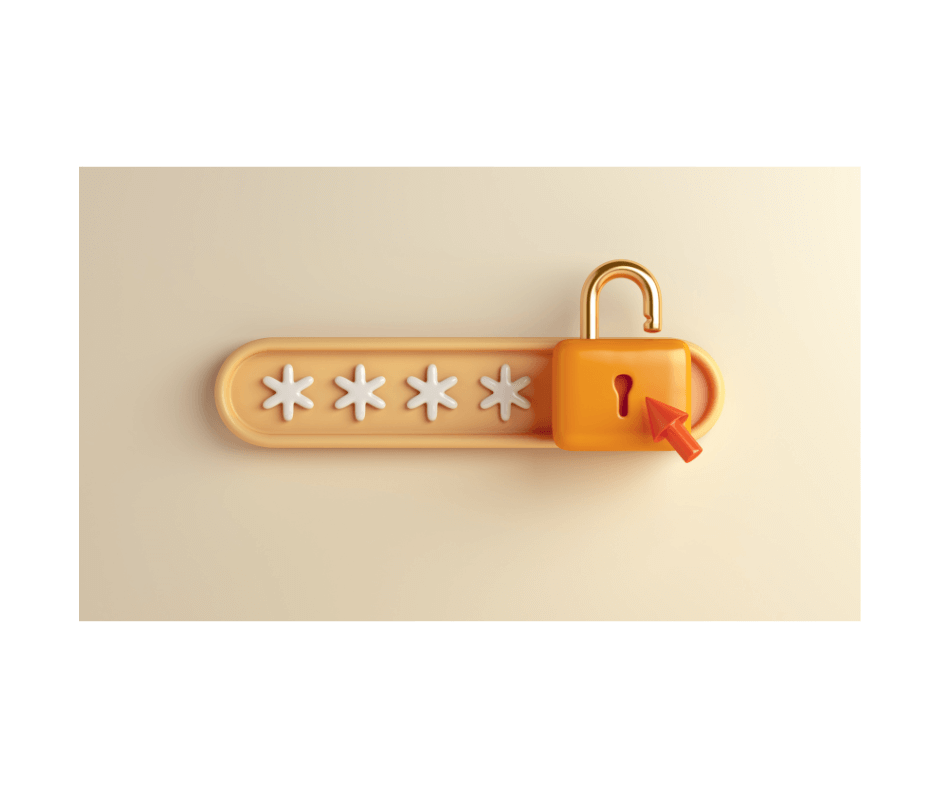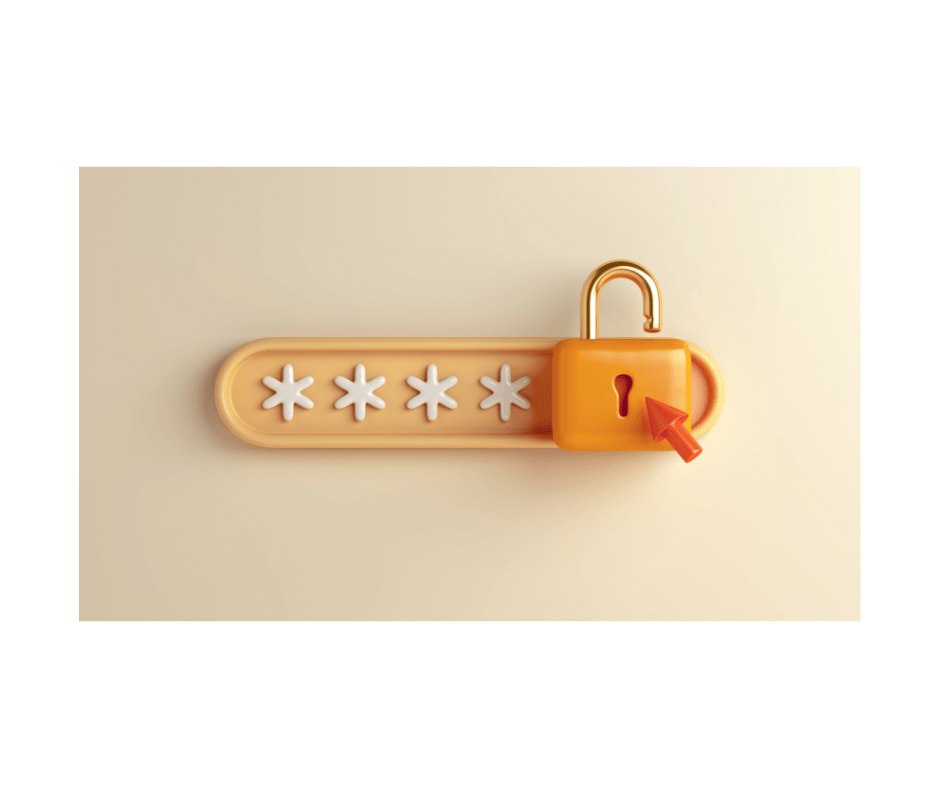
Selling on Amazon can be great for business, but not if you can’t list all your products. Our guide shows you how to gain approval and manage your compliance, so that you too can sell gated products on Amazon.
‘Gating’ can be a double-edged sword. It’s meant to safeguard quality and authenticity. But it can also make selling in Amazon’s gated categories very tricky. Especially now that Amazon expects sellers to ‘ungate’ every newly listed product, according to the seller forums.
This new-found focus on ungated categories on Amazon could make managing a store overwhelming. But the right tools and procedures can make the process much easier. In today’s guide, we look at ways to navigate gated categories and show you how to get ungated on Amazon without too much hassle.
1. What Are Amazon Gated Categories?
Amazon can prohibit or restrict the sale of anything. Not just specific brands or items, but also entire categories of products. Also, each marketplace must comply with individual regulations, policies, safety standards, and resale laws. So, the rules are not the same for every locale.
Unlike prohibited items, which are banned, you may be able to sell gated products on Amazon. But only with Amazon’s permission. If you list them without approval, you’ll probably have your listings canceled and your account suspended. That’s the best case scenario.
Amazon may also terminate your selling privileges, so you can never sell on any of its venues. You’ll then forfeit your funds. Any inventory you have in fulfillment centers will be destroyed. No returns; no refunds. And if the items are deemed illegal or unsafe, you also risk legal action.
That’s why it’s important to check all the restrictions that apply to your ASINs, as well as the categories and sub-categories you want to list them in. For instance, medical devices are gated on Amazon.sg, as are Personal Care items on Amazon.co.uk, and Pet Supplies on Amazon.com.
There can also be some overlap when it comes to restrictions. So, some categories of products can be closed off due to seasonal, brand, seller, and condition requirements, as shown below. But these are the main categories that are currently off limits to third-party sellers on Amazon.com:
- Automotive
- Powersports
- Collectibles (coins, entertainment, sports)
- Fine art (new sellers especially)
- Gift cards
- Watches
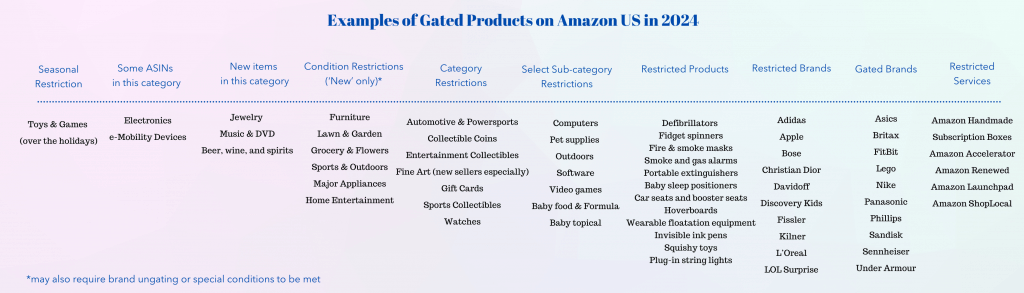
2. How to Check Gated Products on Amazon
With Amazon gated categories, there’s a lot of variation across venues. Also, the rules can change without notice. What’s more, some open categories are practically ‘gated’ because most of the products in them are affected by Amazon brand gating policy.
Worried your items might end up in one of the many Amazon gated categories? One solution is to look up similar products on Amazon’s catalog, as shown in the tutorial below. However, this process is prone to error. Also, it may overlook any restrictions specific to your selling account.
Tools that Check for Gated Categories
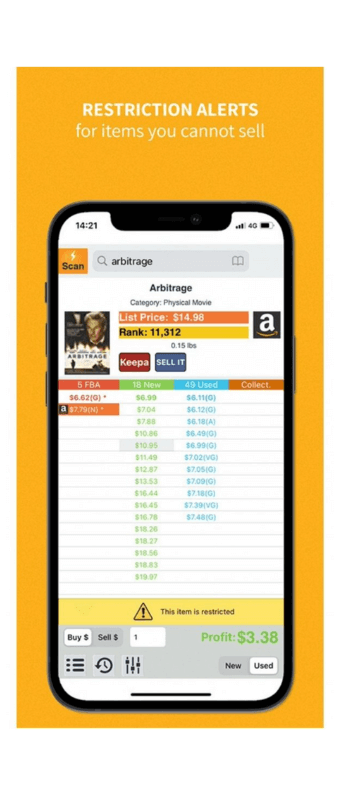
For a more reliable result, you can run the barcode or ASIN by Profit Bandit before you even source the item. If it’s restricted for you on any of the venues you search it on, you’ll see an alert as soon as you scan or enter the barcode.
If you’d like a tool that does it all, use Sellery to research inventory you already own, as well as items you’re thinking of buying. With built-in notifications and alerts, it’s one of the best tools for Amazon FBA and MFN sellers who want to know right away what they can and can’t sell.
BuyBoxBuddy can also help. Restricted items are neatly filtered for you in the “Not Listed” Smartlist. So, on a single dashboard, you can access restriction information and ungating recommendations for everything in your inventory that you can’t sell.
But why stop there? Amazon inventory management tools like BuyBoxBuddy can do much more than check category restrictions. It shows you a detailed breakdown of inventory issues and generates actionable Smart Lists to keep you on target.
Key Benefits of BuyBoxBuddy:
- Boosts your efficiency in managing listings and inventory.
- Helps you make data-driven decisions to improve sales performance.
- Sustains your competitive edge with the Amazon Buy Box tracker.
- Automates tasks and frees up time so that you can focus on scaling.
- One of the best tools for Amazon sellers, with versatile features and impressive analytics.
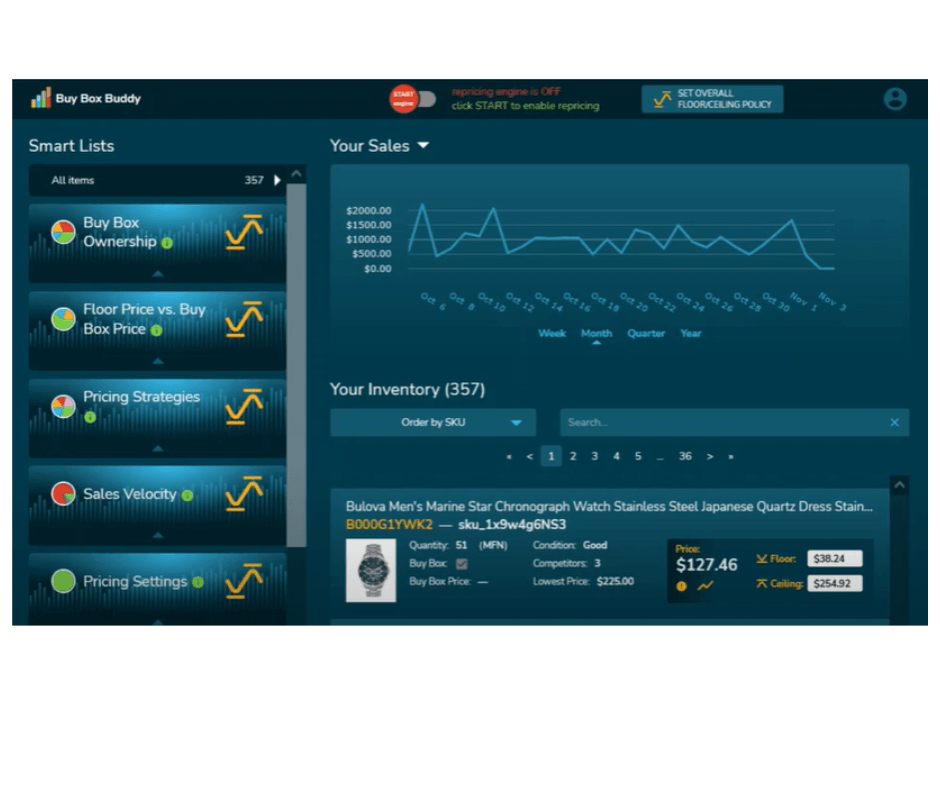
3. Amazon Compliance Requirements and Documentation
Luckily, it’s usually much easier to ungate a category than a brand. As shown in this official Amazon Seller University tutorial, the approval process for Amazon gated categories is less of a rights settlement and more of a formality.
Before you start unlocking gated products on Amazon, bear in mind that you’ll need to provide evidence that you are within your rights to sell them. Be proactive and gather all your documents beforehand. Here are some of the documents you may need to upload in Seller Central:
- 1-3 invoices from authorized distributors.
- A Letter of Authorization (LOA) from the brand (where applicable).
- Compliance certifications (e.g., FDA approval for health products).
- Lab test results (for cosmetics, etc.)
How to Avoid Rejections
You have every reason to put your best foot forward when you make your application. If you make it, you’ll be part of an exclusive club with access to a niche market. So, to make sure that you’re able to sell your products and you don’t get suspended, check your application for:
- Outdated contact information.
- Low-quality product images.
- Missing or incorrect documentation.
- Unverified suppliers or testing labs.
- Invoices with incorrect page orientation.
Double-check all your documents before you submit. Any discrepancy in supplier details or product title could cost you. To reduce rejection rates, always check that your suppliers and labs are reliable. If you believe they may be on Amazon’s blacklist, look for alternative sources.
Where possible, you should also do your best to keep copies of any documents you submitted in the past. For instance, you may want to keep these files for future reference, so that you can compare them to more recent versions when you don’t get approved:
- Manufacturer and distributor invoices in various formats and layouts.
- Compliance certificates pertaining to older versions of your product.
- Product images that have met Amazon’s standards in the past.
4. Guide to Ungating Product Categories on Amazon
Now that you know how gating works and what you need to send to Amazon, it’s time to walk you through each step of the process. Once that’s settled, we’ll also provide you with tips to overcome some of the most common obstacles.
How to Get Ungated on Amazon
First things first. Log into your Amazon Seller Central account and go to Catalogue> Add products. Search for the item you want to list. If you see a “Show limitations” link next to your product, click it, read the requirements, and click on the “Apply” button, as shown below.
How to Fix “Approval Needed” Errors
If your application is rejected, go over Amazon’s feedback carefully and update your documentation. Make sure the brand isn’t gated, your invoices were high-res portrait PDFs, your contact details were up-to-date, and your optional comments were relevant and informative.
You want your response to be quick. But that doesn’t mean you should compromise on accuracy. Look at your invoice format again. Contact the supplier and ask if they are available for Amazon verification. Then try to rephrase your comments so that they need no further clarification.
Tip: Documents must be clear, concise, and with product information that matches the listing.
5. Selling Gated Products on Amazon
Listing your products in Amazon gated categories has its attractions. But if your application is rejected, you may start to feel like a cog in a very cold and complex system. To maximize your chances of success and sell gated products on Amazon without too much hassle:
- Stay up-to-date with Amazon’s guidelines.
- Create a compliance knowledgebase for employees and associates.
- Inspect your products, documents, and listings often.
- Keep a record of all your communication with Amazon.
- Archive your documentation and store it safely.
- Check you have the latest compliance certifications (e.g., safety reports).
- Personally check invoices from verified suppliers.
- Regularly take photos of products and packaging.
- Submit all your applications via Amazon Seller Central.
- Enlist the services of reliable Amazon consultants with your ungating projects.
- Follow factual seller news sources like our blog, packed with exclusive tips and offers.
- Use only the best tools for Amazon sellers, like our trusty BuyBoxBuddy.
Try our user-friendly, future-proof, all-round seller tool with its intuitive UI and clever algorithm today. If you think big in business, you have a friend in BuyBoxBuddy!
Whether you’re managing an ungated product category or tackling restrictions for high-demand items, your success rests in how well informed you are and how compliant your store is. With the right strategy and persistence, you can turn these challenges into opportunities and thrive in Amazon’s competitive marketplace.
And don’t forget to subscribe to our blog for news, guest posts, and insider tips.

Melanie takes an active interest in all things Amazon. She keeps an eye on the latest developments and keeps Amazon sellers up to speed.
The post How to Open Amazon Gated Categories appeared first on SellerEngine.
This articles is written by : Fady Askharoun Samy Askharoun
All Rights Reserved to Amznusa www.amznusa.com
Why Amznusa?
AMZNUSA is a dynamic website that focuses on three primary categories: Technology, e-commerce and cryptocurrency news. It provides users with the latest updates and insights into online retail trends and the rapidly evolving world of digital currencies, helping visitors stay informed about both markets.