
Have you ever wished you could experiment with different layouts super easily, just by adding or removing a few switches here and there and printing a new case? Well, [heyisjambo] says that it’s more than possible with menura, the modular keyboard system.

[heyisjambo] is happy with 36 keys, but is reduced-count-curious and wanted a way to explore without a lot of wasted time and PCBs.
At the same time, [heyisjambo] wanted to experiment with split vs. uni-body construction, and especially the different shapes that are possible when tweaking the angle and distance between them.
And as if that weren’t enough, there’s support for [Sadek Baroudi]’s VIK standard for interfacing data between PCBs, which calls for an FPC 12-pin, 0.5 mm pitch connector and allows for ultra-cool magnetic connectors. This way, you can easily add things like displays, trackpads, and trackballs in the between the halves.
Thanks for the tip, [calculus]!
Cosmos Keyboard Configurator Is Out of This World
Well, this is probably the coolest thing I’ve seen this week. Cosmos is an utterly customizable keyboard configurator by [Lost Pistachio] that uses a scan of your hand to figure out what thumb clusters, curvature, and layout are right for you, without wasting time and plastic on physical prototypes. You should go check it out, especially to see the cool and noodly finger animations in the demo.
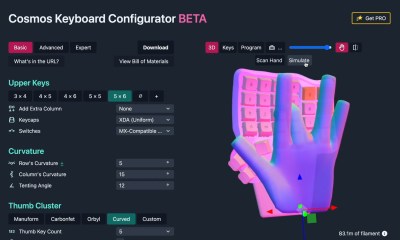
At the top left you’ll find Basic, Advanced, and Expert modes, where Expert is playing directly with the code. You can mess with the thumb cluster keys by moving them around directly with the mouse. You want a trackball? Boom, trackball.
Did I mention that it does all this in the browser? Oh, except for a couple of things things, which are accessible with a PRO account. This costs a measly $10 and is good for a lifetime, yours or theirs.
Yes, there are a lot of settings, but it’s easy enough to get started with the docs page, which outlines some recommendations for everything from the layout to the microcontroller.
Thanks for the tip, [Timothée]!
The Centerfold: The Hacktrick

No, this isn’t some sci-fi prop. It’s real, and it’s spectacular. This is [tschibo00]’s Hacktrick — a gasket-mounted keyboard that uses converted key tops from an IBM Selectric I typewriter. The golf ball type element is not just for looks — it’s mounted on a special adapter and acts as encoder to scroll up/down, left/right, and push down.
The switches are mounted sideways in order to accept the keycaps without an adapter. Since the Selectric key tops are normally mounted on levers and wider in the north-south direction, the switches must be rotated, and a cross-slit Dremeled into the underside of each beautiful, double-shot key top. This way, they can still be used on a Selectric. In case you’re wondering, that case was resin-printed by a board house, although [tschibo00] sanded, painted, and clear-coated it many times.
Do you rock a sweet set of peripherals on a screamin’ desk pad? Send me a picture along with your handle and all the gory details, and you could be featured here!
Historical Clackers: the Bennett/Junior
Introduced in 1907, the Junior was Charles Almon Bennett’s first typewriter. It had no paper table and utilized ink rollers. Evidently, it had numerous issues with alignment. But one thing is certain; this was truly a pocket-sized typewriter.

These issues were all addressed with Bennett’s second machine, which he named after himself. The Bennett had a paper table, ribbon spools, and no alignment issues. Even so, it was difficult to type on.
First off, the keys are way too close together, which is just bad for typing in general, plus it made the wrists begin to ache after a while.
And you see how they overlap? Pressing one depresses the keys beneath it as well — hit Q, and A and Z go down with it. But hey, at least it’s ortholinear, eh? And plus, look where the Space bar is.
These things are small: just 11″ x 5″ x 2″ and a mere 4.5 pounds. They have the honor of being the smallest typewriters ever manufactured with full keyboards. If you want to take a deeper dive into one of these machines, be sure to check out [Lucas Dul]’s exploration of a Junior. You may remember [Lucas] from a previous Keebin’.
There’s Nothing Wooden About This Design
Look, I don’t happen to have any experience clacking on a wooden keyboard, although I welcome it with open arms. And unless I get some serious skills and/or cash, it’s probably going to be a while.

That said, the folks at Yanko Design got their hands on an Alice60 made (almost) completely out of wood, and rave about the sound, the tactility, the whole nine.
We know what plastic sound and feels like. But even the nicest plastics get slick over time with finger oils. I’m not saying that will magically go away with a wooden keyboard, only that one can imagine the oils seasoning the wood rather that ruining it.
This offering from Epomaker x Feker is currently available for pre-order for a cool $549. Not bad for something so lovely, which will undoubtedly provide a keyboarding experience like none other.
This is certainly not the first wooden keyboard we’ve seen, and it’s not even the first commercial offering. If you’re not into ergonomics and have the means to spend twice as much, check out this wooden rectangle from Hacoa. If you want to make one yourself, take a look at [Bo Yao]’s carpenter tau number, or [Steve M. Potter]’s Scrabble tile affair.
Got a hot tip that has like, anything to do with keyboards? Help me out by sending in a link or two. Don’t want all the Hackaday scribes to see it? Feel free to email me directly.
This articles is written by : Fady Askharoun Samy Askharoun
All Rights Reserved to Amznusa www.amznusa.com
Why Amznusa?
AMZNUSA is a dynamic website that focuses on three primary categories: Technology, e-commerce and cryptocurrency news. It provides users with the latest updates and insights into online retail trends and the rapidly evolving world of digital currencies, helping visitors stay informed about both markets.
